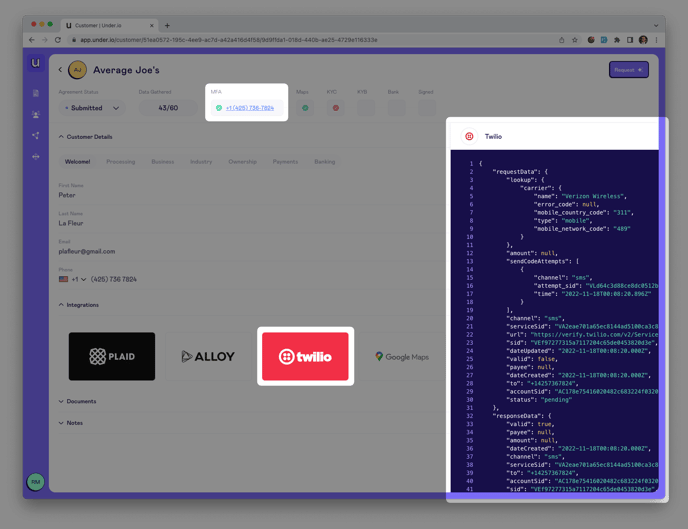Learn more about the Twilio Verify integration which, if enabled, automatically configures your applications to include multi-factor authentication.
Overview
Our Twilio verify integration allows the customer to quickly authenticate themselves via a text message code after entering their basic personal information. By using multi-factor authentication, this prevents fraud and eases the customers mind when completing the rest of the application through a secure platform.
How to Setup Integration
The Twilio integration is available out of the box with your Under account. Twilio is automatically a part of all templates used to create applications, but can easily be toggled off completely in the Integrations page.
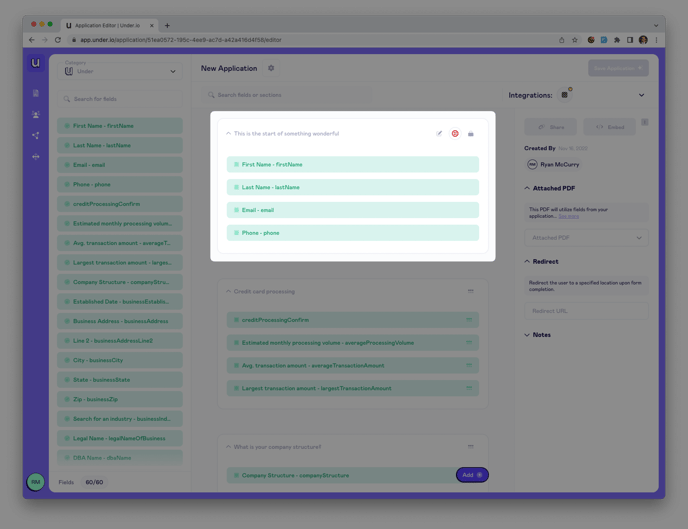
The first card on all templates are consistent with requiring the customer to pass Twilio's multi-factor authentication. It is highly recommended to keep this extra layer of authentication on to ensure that your customers are authentic.
Use Case
Here is a quick example of how Twilio works on a live application. On the first card of the application, the customer is presented with supplying some personally identifiable information including their name, email, and phone number.
Upon completing this information and clicking Continue, the customer will receive a text message with a 6-digit code to enter on the application. After doing so, they automatically proceed to the next card of their multi-factor authenticated application.
View Twilio Results in Under
In order to view detailed results from the Twilio multi-factor authentication check, click on the customer which you would like to view, the click View Details at the bottom left of the page.
From the customer record's top banner under MFA, you can view the success/failure result and also call the number associated with the record directly from the link. You may also view the raw JavaScript object notation (JSON) response given from Twilio by clicking in the MFA box away from the listed phone number.
The detailed JSON response code is provided by Twilio and is what informs Under whether or not the phone number from the customer is valid.