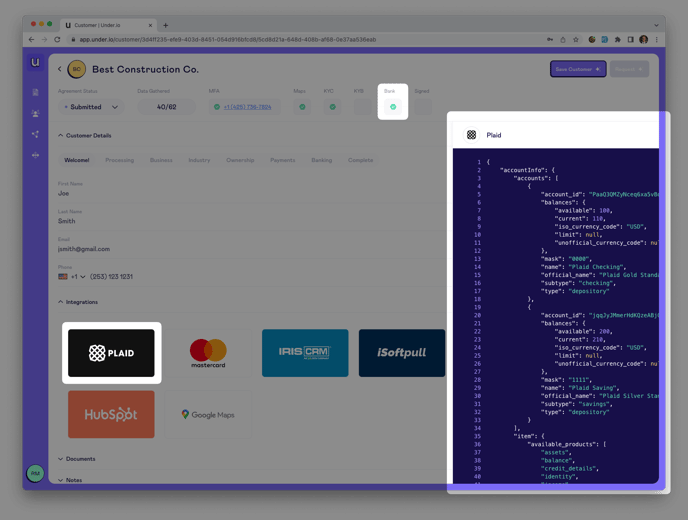Learn about Under's Plaid integration and how you can easily validate a customer's bank account information.
Overview
Our Plaid integration allows your customer to easily connect their bank account to the application that is being completed. Once a customer record is created, you will be able to validate their bank account as well as being able to view important banking information including their previous bank statements.
How to Setup Integration
The Plaid integration is available out of the box with your Under account. Plaid is automatically a part of the pre-application template used to create applications, and can easily be toggled on/off on a case-to-case basis in the application editor or turned on/off completely in the Integrations page.
In order to add or remove Plaid from a specific application, you can click into an application from the Applications page. In the application editor, you will see at the top right of the application editor there is a tab labeled Integrations.
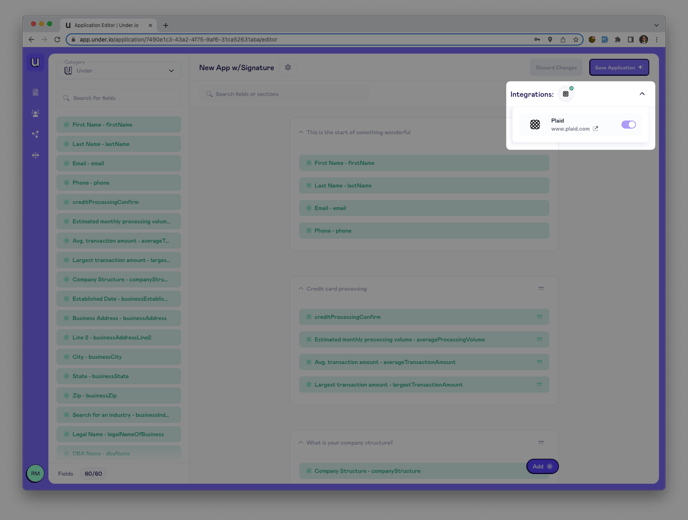
Once you click into the Integrations dropdown, you will see all of the available integrations for your custom application as well as their active/inactive status. Click the toggle to easily add or remove Plaid from your application.
If Plaid is turned on, a new card dedicated to Plaid is added to your application automatically underneath the generic banking fields. If turned off, this card is automatically removed from the application.
In order to learn more about adding Plaid to your custom application, refer to this article below:
Use Case
Here is a quick example of how Plaid works on a live application. Once a customer proceeds to the banking section of the application, they will be presented with the option to connect their bank account with Plaid or manually enter their banking information.
If they choose to connect their bank account with Plaid, they are quickly re-directed to the Plaid interface which securely connects their account. After completing the request from Plaid, the customer is automatically re-directed back to their Under application.
View Plaid Results in Under
In order to view detailed results from the Plaid banking validation, click on the customer which you would like to view, the click View Details at the bottom left of the page.
From the customer record's top banner under Bank, you can view the success/failure result. You may also view the raw JavaScript object notation (JSON) response given from Plaid by clicking the box underneath the Bank label.
The detailed JSON response code is provided by Plaid and is what informs Under whether or not the bank account information is valid.